Modifying Scripts
The SANBlaze GUI makes it simple to make minor modifications to scripts.
Load the script you would like to modify on a controller namespace.
Click on the edit tool for the script.
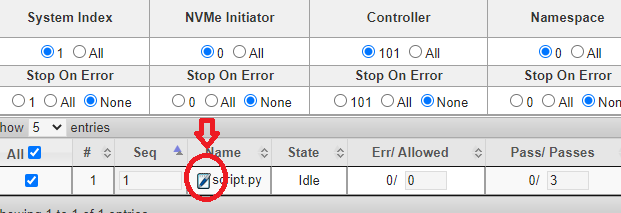
An edit window opens up. Make the desired changes.
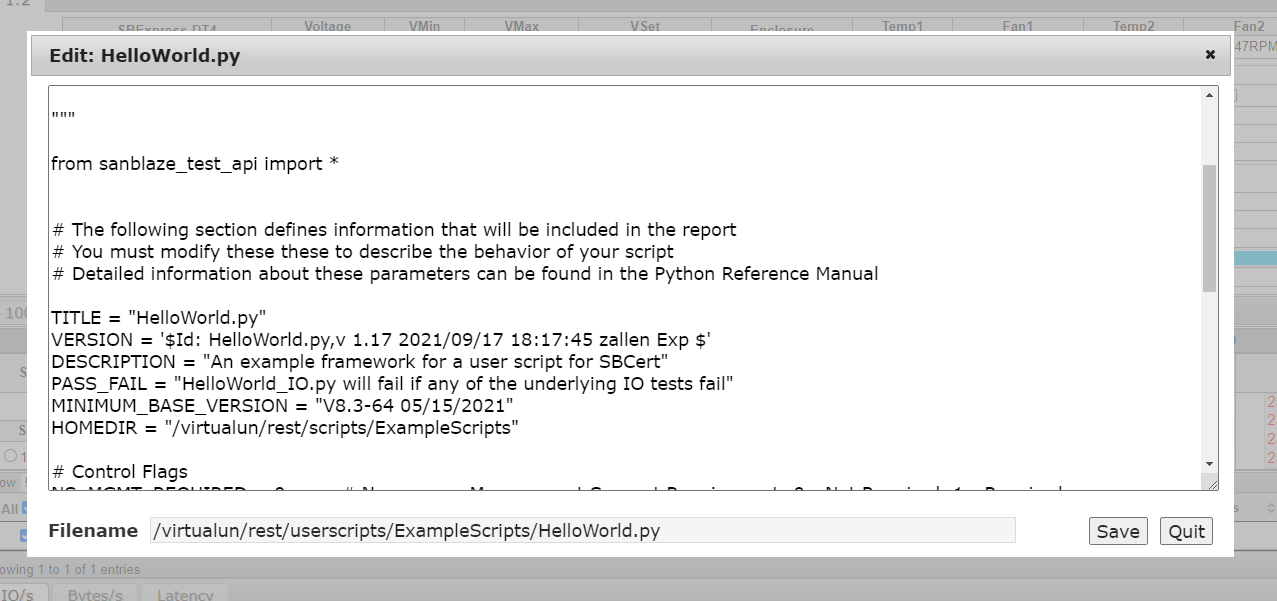
Change file name as desired.
Save the changes.
Note
To load this script on another drive, you can find it in the –User Scripts– section
Warning
The file that you changed will have the name of the original file. A best practice is to remove the drive and add the the file with the modified name so that there is no confusion about the script result records.